Dev Log | 미세톡톡 개발 일지 2
본 프로젝트는 휴먼스케이프와 함께한 프로젝트입니다.
휴먼스케이프에서 서비스 중인 미세톡톡이란 모바일 어플리케이션을 개선하였습니다.
프로젝트 이름 미세톡톡
프로젝트 기간 2020.07.16 - 2020.08.07
React Component
React에서 컴포넌트는 함수와 클래스 두 가지 형태로 정의할 수 있습니다.
클래스형 컴포넌트는 lifecycle method와 state를 사용할 수 있다는 점에서 함수형 컴포넌트와 비교됩니다.
하지만, 16.8 버전부터 hooks라는 개념이 도입되면서 함수형 컴포넌트에서도 lifecycle이나 state와 관련된 작업들을 처리할 수 있게 됐습니다. (클래스 컴포넌트에서만 가능한 몇 가지 기능들이 아직 남아있다고는 합니다.)
아직 많이 사용해보진 않아서 항상 그렇다고는 확신할 수 없지만 그래도 hooks를 사용했을 때 코드가 좀 더 간단해지는 것 같아서 hooks의 도입을 굉장히 긍정적으로 생각하고 있었고 이번 요구사항도 클래스로 구현된 컴포넌트들을 함수형으로 리팩토링 하는 것이었습니다.
Hooks in React Redux
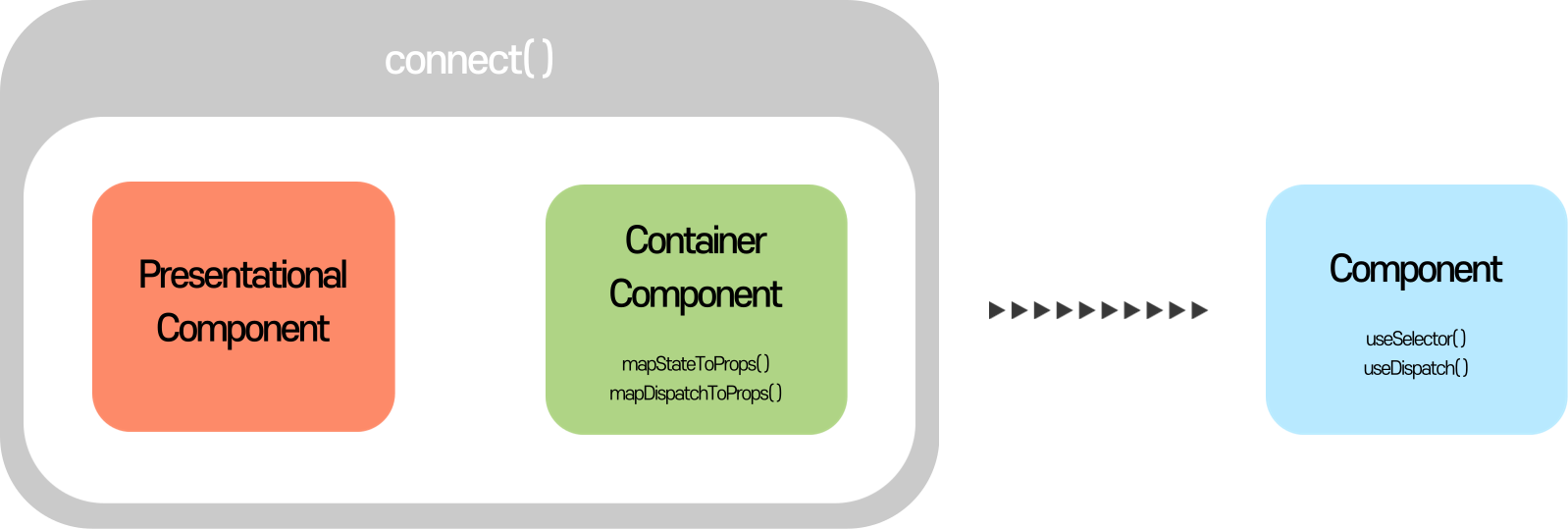
React에서 Redux를 사용하기 위해선 외양을 담당하는 presentational component와 데이터의 읽고 쓰기를 담당하는 container component를 connect( ) 함수로 묶어줘야 합니다.
하나의 component를 두 개의 sub-component로 나눈다는 것은 다른 기능을 수행하는 요소를 분리한다는 측면에선 긍정적으로 바라볼 수 있겠습니다.
하지만, 하나의 컴포넌트를 위한 소스 코드가 분산되고, 때문에 코드의 유지보수에 어려움이 생기는 것 또한 사실입니다. 새로운 state를 dispatch하고 싶다면 presentational component와 container component 두 부분을 모두 수정해야 한다는 점을 예로 들 수 있겠습니다.
이런 불편함은 useSelector, useDispatch hooks를 이용하여 해소할 수 있습니다.
connect( ) 등을 사용하지 않고도 useSelector로 state를 읽어올 수 있고 useDispatch로 state를 저장할 수 있기 때문입니다.
Component Refactoring
다음은 실제 리팩토링했던 컴포넌트의 일부분입니다.
// presentational component
class DailyTokTok extends Component {
// ...
const {
poll,
weeklyResults,
fetchButtonDisabled,
submitPoll,
handleButtonState,
} = this.props
// ...
}
// container component
const mapStateToProps = state => {
poll: state.poll.polls[0],
weeklyResults: state.poll.weeklyResults,
fetchButtonDisabled: state.poll.fetchButtonDisabled,
// ...
}
const mapDispatchToProps = dispatch => {
submitPoll: (pollId, value, latitude, longitude) =>
dispatch(pollCreators.submitPoll({ pollId, value, latitude, longitude })),
handleButtonState: isButtonDisabled =>
dispatch(pollCreators.handleButtonState(isButtonDisabled)),
// ...
}
export default connect(mapStateToProps, mapDispatchToProps)(DailyTokTok);
container component의 mapStateToProps와 mapDispatchToProps가 store에서 component로 보내고 받을 state를 지정합니다.
또 이렇게 container에서 처리를 해줬기 때문에 store의 state를 presentational component에서 접근할 수 있는 것입니다.
useSelector와 useDispatch를 사용하여 위 코드를 아래와 같이 리팩토링 했습니다.
한눈에 보더라도 상당히 간단해졌습니다.
export default function DailyTokTok({ navigation }) {
const dispatch = useDispatch();
const submitPoll = (pollId, value, latitude, longitude) =>
dispatch(pollCreators.submitPoll({ pollId, value, latitude, longitude }));
const handleButtonState = isButtonDisabled =>
dispatch(pollCreators.handleButtonState(isButtonDisabled));
const {
polls: [poll],
weeklyResults,
fetchButtonDisabled,
} = useSelector(state => state.poll);
// ...
}
Optimization
더 나아가 useCallback을 사용하여 dispatch를 최적화할 수 있습니다.
export default function DailyTokTok({ navigation }) {
const dispatch = useDispatch();
const submitPoll = useCallback((pollId, value, latitude, longitude) =>
dispatch(pollCreators.submitPoll({ pollId, value, latitude, longitude })),
[dispatch, pollCreators]
)
const handleButtonState = useCallback(isButtonDisabled =>
dispatch(pollCreators.handleButtonState(isButtonDisabled)),
[dispatch, pollCreators]
)
const {
polls: [poll],
weeklyResults,
fetchButtonDisabled,
} = useSelector(state => state.poll);
// ...
}
useCallback은 두 번째 인자로 배열을 받습니다.
컴포넌트가 리랜더링 되더라도 배열의 원소의 값이 변하지 않는다면 useCallback은 리로드되지 않는 점을 이용해 불필요한 랜더링을 막을 수 있습니다.
회고
이번 요구사항을 하면서 컴포넌트 리팩토링에 확실한 자신감이 붙었습니다.
특히나 redux의 mapStateToProps와 mapDispatchToProps를 사용하면서 정말 불편하다고 생각했는데 아주 좋은 대안을 찾은 것 같습니다.
실제로 완성된 코드도 깔끔해진 것이 눈에 보여서 여러모로 만족스럽고 많이 배우는 기회였습니다.
References
Back to top ↑

Leave a comment